To uninstall the BeFrugal extension from Microsoft Edge follow the steps below:
- Open your Microsoft Edge Web browser.
- Right-click on the BeFrugal extension icon in the top right of your browser window.
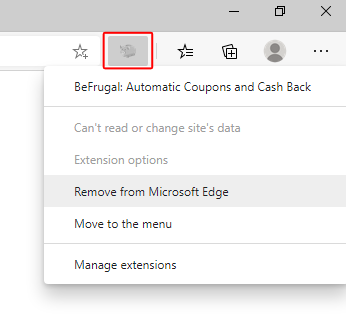
- Select Remove from Microsoft Edge.
- Click Remove on the pop-up that appears.
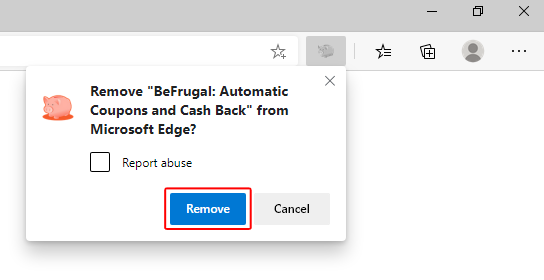
- We're sorry to see you go! Please consider filling out the short survey that opens in a new tab to help us make the BeFrugal extension better.
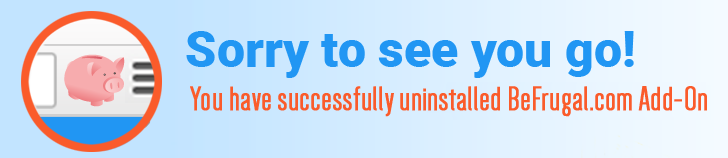
You may also be interested in:
How to Remove the BeFrugal extension (Firefox)
How to Remove the BeFrugal extension (Chrome)
